Get to know

Business Messages gives brands the power to initiate the conversation – with just a phone number.
By connecting the Rakuten Viber Business Messages channel with a CRM platform, brands can personalise their communications effectively with their opt-in customer base using a tailored messenger marketing tool.

Augment your messages with rich content like images, interactive buttons and links, making them more dynamic and providing a stronger call to action.
Rakuten Viber Business Messages can be 1000 characters long, compared to 160 with traditional SMS.

A “blue tick” next to your channel name and a dedicated company profile page with address, phone number, website and brand logo assures your customers that they are messaging the official Rakuten Viber business account.

Customers can pin Business Messages on Rakuten Viber to the top of their main Chats screen so they’re always at front of mind.

With dynamic delivery, open and read metrics, brands can easily qualify campaigns for greater understanding versus traditional SMS.

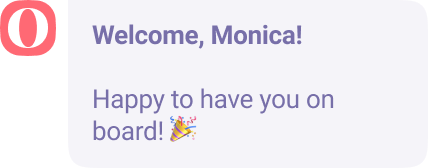
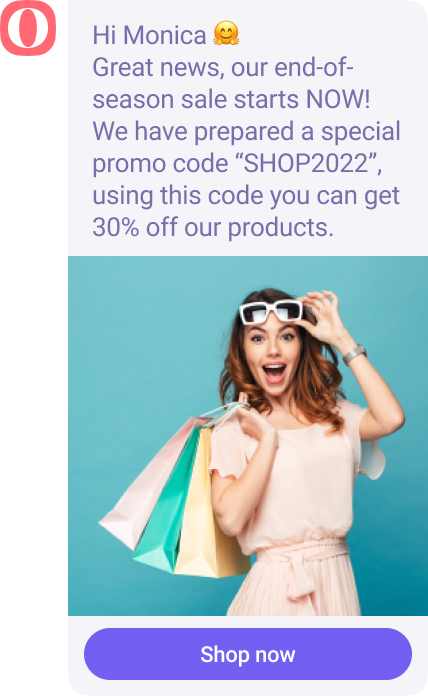
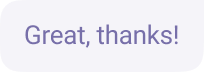
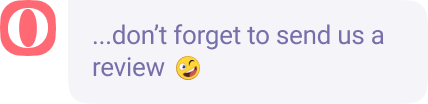
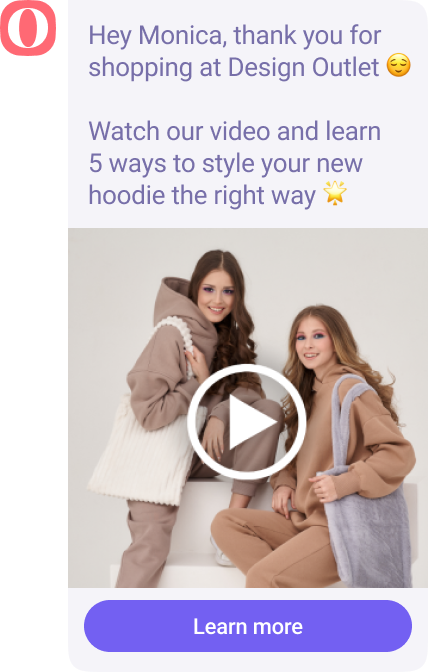
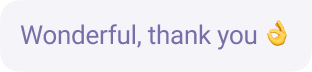
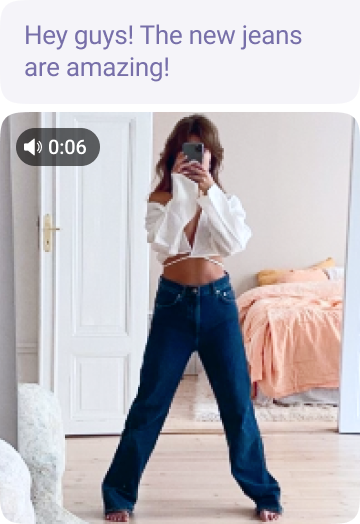

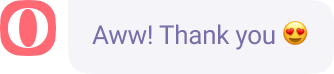

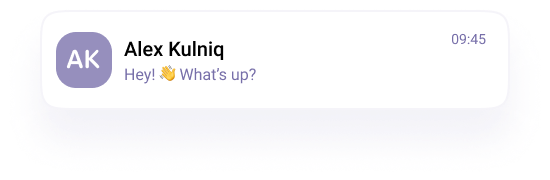
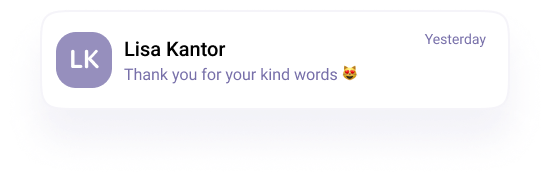

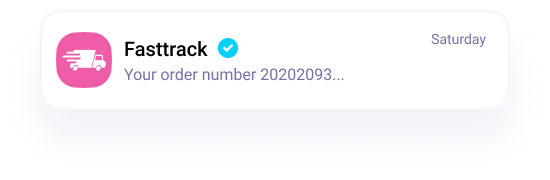
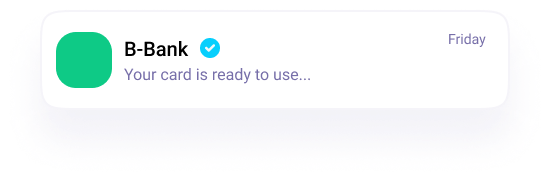
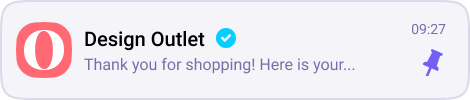
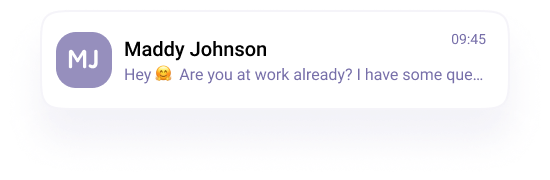
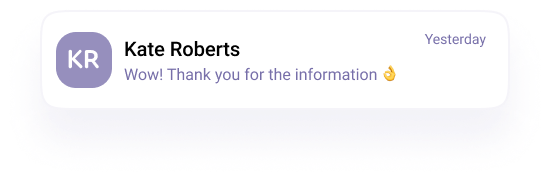

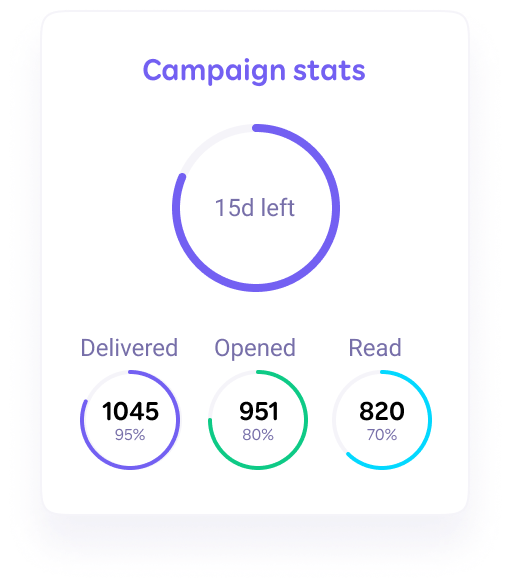

Rakuten Viber Business Messages lets you send multiple message types within the same channel, making it simpler for the customer and more efficient for the brand: transactional, promotional and conversational messages.

Exchange files and photos with your customers like customer warranties, booking confirmations, invoices while they can send you images, identity documents, video reviews and more.

Rakuten Viber Business Messages conversations are gathered into a dedicated folder located in their chat list - making it easier to find communications from relevant companies.

Guarantee the deliverability of your most important messages by setting up a fallback to SMS mechanism and by defining a maximum time window (TTL) until your message is converted to SMS.