





Rakuten Viber Chatbots




Stay in touch with your customers



Future-proof your business

Set up a welcome message for when a user opens your bot for the first time to encourage them to subscribe, facilitate onboarding, and start chatting.

Tailor the chatbot’s look and feel with logos, buttons, custom colors, and themes to suit your brand identity and make the Rakuten Viber chatbot instantly recognizable.

A Rakuten Viber chatbot gives you the option of messaging many subscribers simultaneously. Define a target audience within your subscriber base and message them.
Send birthday greetings, offer seasonal coupons, and more.

Enabling our native payment capabilities in your chatbot will let subscribers purchase your products without leaving the Rakuten Viber app.
Compatible with Apple Pay, Google Pay, and local alternatives, it's a seamless, simple, and secure way to pay.

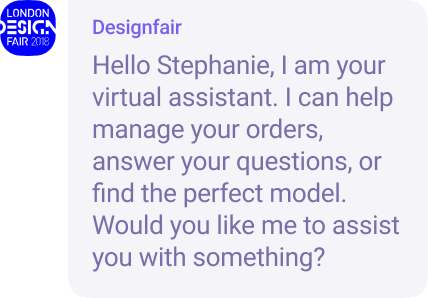
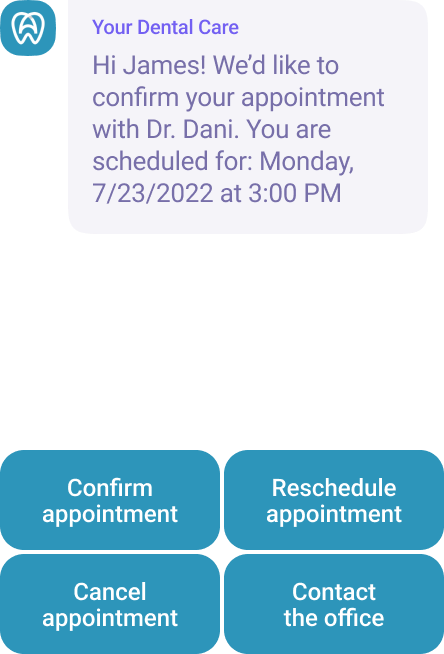
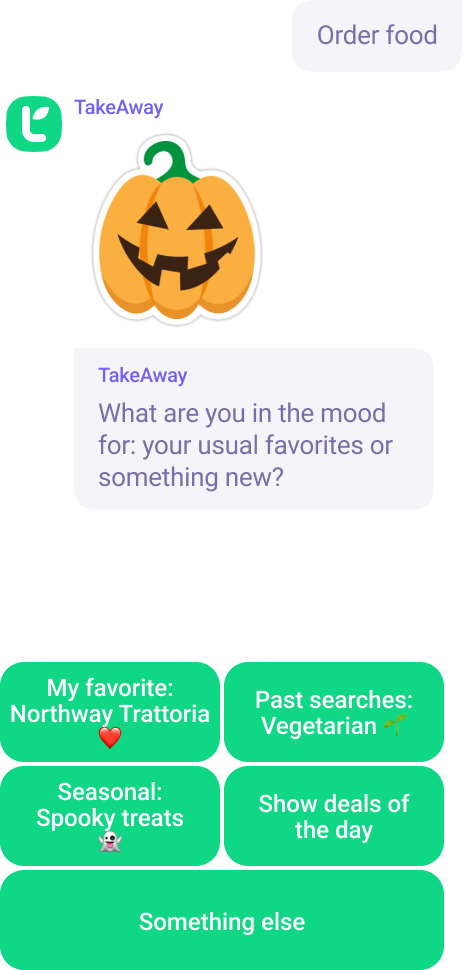
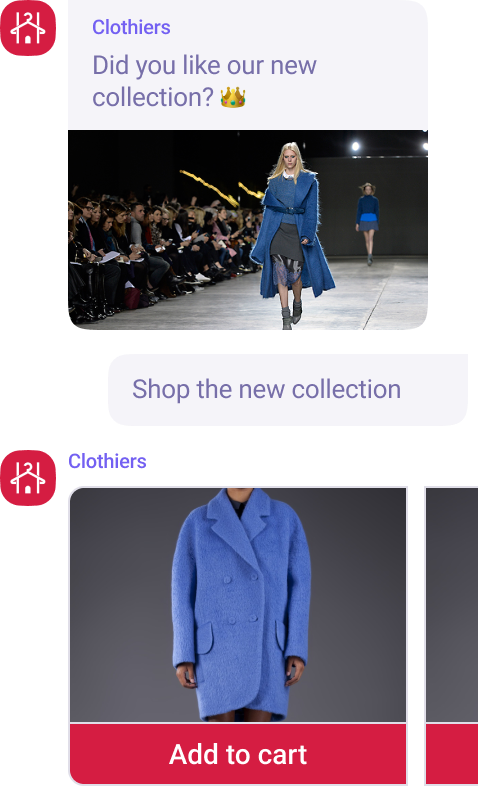
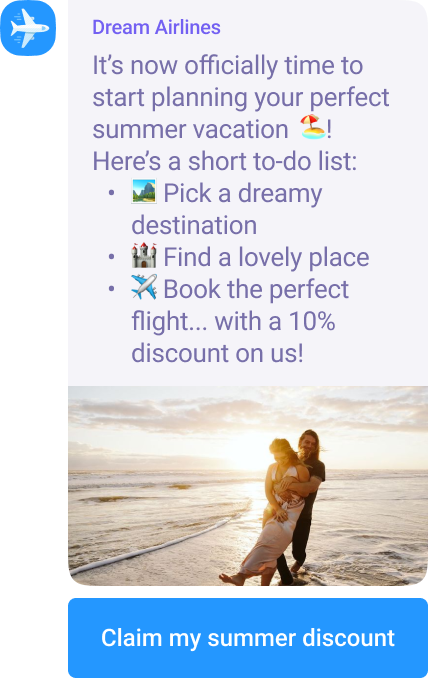
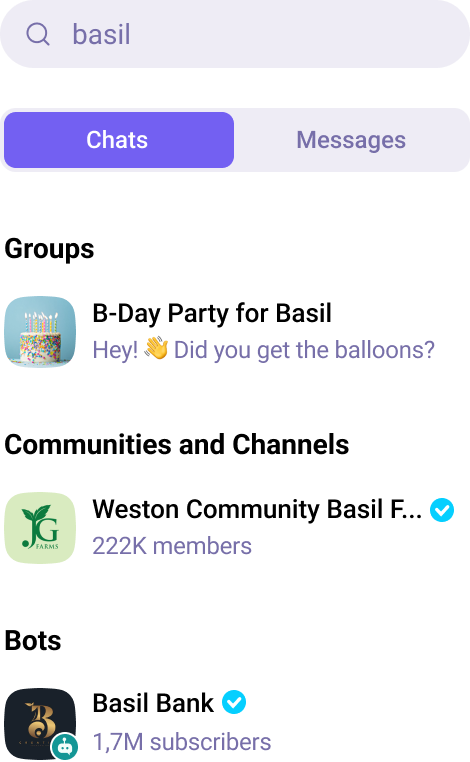
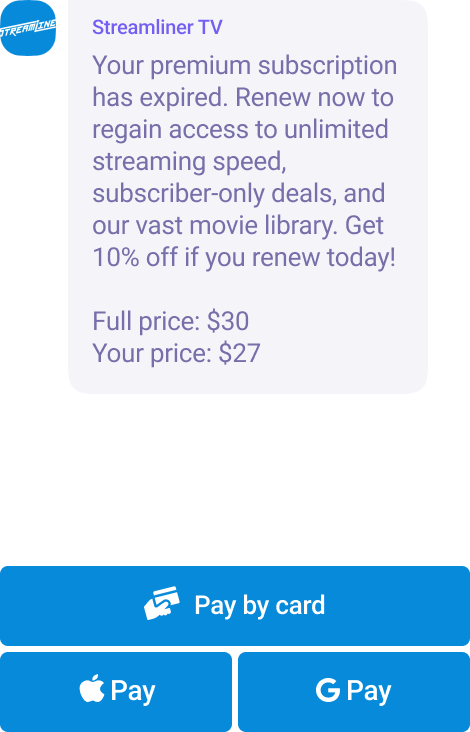


Create your own custom user keyboard with buttons tied to predefined actions and achieve more streamlined customer interactions, higher engagement, and faster response time.

Cards, carousels, GIFs, emoji, and stickers bring the chatbot’s messages to life, making them more dynamic, immersive, and attention-grabbing.

You can verify your chatbot and make it searchable and discoverable.
Users will find it by typing its name on the Chats screen. Promote your chatbot on your own marketing channels and take advantage of Rakuten Viber ads and sticker packs to attract new subscribers.

Set up multiple campaigns to track the status of your messages (e.g. delivered, read, expired) and be notified when a user joins your bot for the first time or unsubscribes.
Make your service available 24/7 and provide automated replies to your customers with unlimited session messages — or strike up a conversation with your subscribers, using chatbot-initiated messages.
Chatbot session messages
Message exchanged between the chatbot and its subscribers during a conversational session.
Chatbot-initiated messages
Message sent by the chatbot owner to its subscriber to engage in a conversation with them.
Chatbots can send one welcome message to a user as soon as they open the conversation, before the user subscribes. Welcome messages are not billed. Use it to introduce the chatbot, familiarize the user with your chatbot’s UI and features, give information, and encourage the user to subscribe to the chatbot.
A 24-hour Chatbot session starts whenever a subscriber messages the chatbot. After 24 hours, the session terminates automatically. The next time a subscriber messages the chatbot, a new session starts.
The rate applied to each chatbot-initiated message depends on the phone number with which the subscriber you’re messaging is registered on Viber.
Viber Business Messages and Chatbot together comprise Rakuten Viber’s Messaging Solutions. Both solutions offer ways to engage Rakuten Viber users, send messages proactively, or respond to customer queries. The key distinction is that Business Messages can be sent to a brand’s existing database of customers who have opted in, whereas Viber chatbots can only send messages to chatbot subscribers. Although chatbots cannot use a pre-existing database of customers, they provide an excellent opportunity for customer acquisition: by attracting subscribers to the bot, you are building up a new audience on the app.
Your verified chatbot may grow organically, thanks to being searchable and discoverable. But you can also take advantage of our Advertising Solutions to promote your bot with an effective campaign.
How to start with a Rakuten Viber chatbot
Rakuten Viber provides a platform for publishing your chatbot. Applying to create and publish a chatbot on Rakuten Viber is easy. You can either get in touch with one of Rakuten Viber’s official partners — or reach out directly to our team.
Work directly with us
We will manually review the application and advise you on next steps, as well as answer any questions about other Viber for Business solutions that might fit your goals and work well with your chatbot
Work with an official Rakuten Viber partner
Our partners will help you apply for a chatbot, set it up for billing, and get it published fast. They’ll also offer their extensive expertise, counsel, and management
